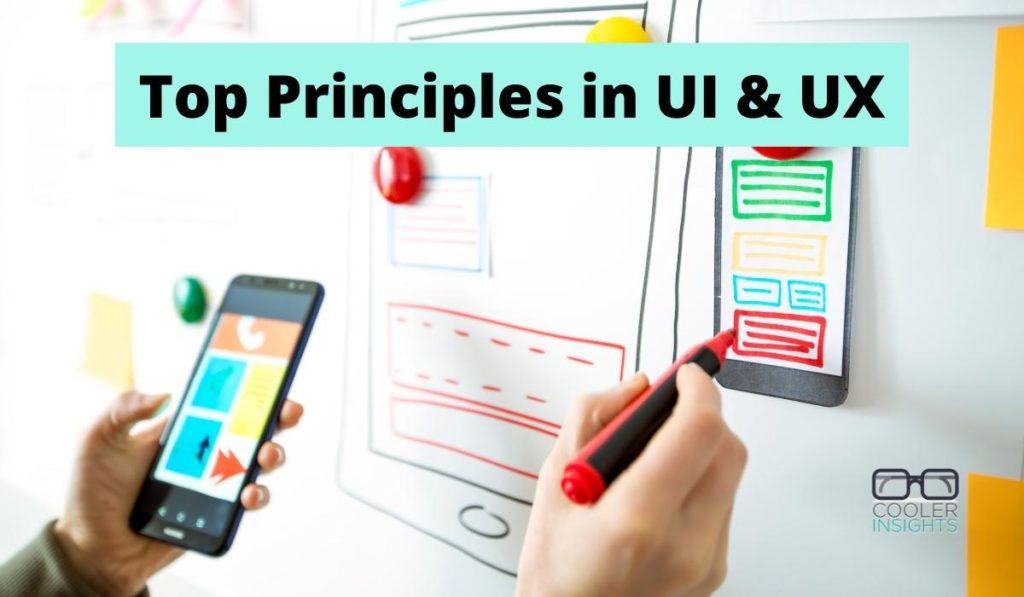
Want to get better results for your online channels? Time to dive into the dual worlds of UI and UX!
But wait, what’s the difference between user interface (UI) and user experience (UX)? You’re going to find out in this article.
Designing for UI and UX requires juggling multiple features and fully understanding the audience.
While every designer considers some aspects of UI and UX, even experienced professionals may miss a principle or two when in the middle of a project.
Indeed, embracing a user-centered approach helps you create a prototype you can turn into an amazing website that stands out from your competitors.
What is UI and UX all about?
First things first. Let us look at the definitions of both terms.
User Interface (UI) is what people see when they use your site or app. It is how the site functions for the end user. (A related term that some of you may be familiar with is Graphical User Interface or GUI, which describes the visual aspects of UI.)
User experience (UX) is a bit harder to define and can include principles of UI. UX involves the aesthetics of your site, layout, functionality and even customer service interactions. What do people encounter each step of their buying journey? How do people feel when they leave your pages?
What Is Most Important in UI and UX?
According to Internet Live Stats, there are approximately 1.96 billion websites, but the number fluctuates as new ones come online and old ones fall off. Not every domain name is active, and some point to the same location.
If you want to compete with other sites in your industry, you must do everything you can to ensure that your UX and UI are stellar. Here are some top principles to keep in mind as you work on your pages.
1. Know Your Audience
Before you can create a useful design for your users, you must know who they are and what they respond to. Spend time digging into your internal customer analytics. Create buyer personas for each segment of your audience.
Once you know your users, go ahead and survey them and ask questions about colour preferences, what information they want most when they visit your website and anything else that might improve your design and enhance their experience.
2. Automate Lead Generation Techniques
You spend a lot of time, effort and advertising dollars to get people to your site. If they are willing to share contact information, they’re a strong potential lead.
How you handle the next steps can mean the difference between a new customer and one that bounces away to a competitor.
Consider options such as predictive dialing to reach out to new leads and onboard them immediately. Your agents may be swamped with calls but you can save them time with predictive dialing.
Utilize VoIP and software dials leads to see who answers. Leave an automated message, or if someone picks up, route them immediately to a live agent.
3. Test Everything
It’s hard to have a positive user experience if things don’t work as expected on your site. Part of improving UI is making sure any link the user clicks on functions.
Does your call to action (CTA) button go where it’s intended? Do users have to navigate a confusing interface at each step of the way? What about the speed of your website?
While testing, make sure you also see how your site looks and feels on smaller screens. If someone uses a mobile device, does the form still work well? Test every little aspect of your site and fix anything that doesn’t respond the way you want it to.
4. Create a Customer Experience Map
The customer experience (CX) is intricately tied to the overall user experience. CX is a bit more focused in that it looks at the path that takes the customer from Point A to Point B on their journey. In 2022, CX technology spending will reach $641 billion, with more companies investing than ever before.
The customer experience map helps you see each touchpoint along the buyer’s journey. Test each one individually, make changes, conduct split testing and keep what works best for your audience.
5. Ramp Up the Aesthetics
The UX is impacted greatly by how your site appears. People’s first impression is often based on visuals. Make sure your website is visually appealing. What color palette expresses who you are as a brand but also creates nice contrast for the viewer?
Use beautiful, relevant images. People can process information from a photograph much more efficiently than text alone. If you can use unique pictures, you’ll stand out from those using stock photos.
Check Best Practices
Create a checklist of best practices for your brand site or the type of websites you typically create. It’s easy to miss a point or two, but a checklist keeps you on track. Include basic tasks such as checking links or viewing the page on a mobile device.
With time, your site’s UI and UX will excel. People may not know why they prefer your site over others, but they will flock to your pages and send their friends there.

Eleanor Hecks is editor-in-chief at Designerly Magazine. She was the creative director at a digital marketing agency before becoming a full-time freelance designer. Eleanor lives in Philly with her husband and pup, Bear.
