When Alvin from Omy.sg first called me to ask if I’m keen to review a new GPS smartphone from Garmin and Asus, I immediately agreed. After all, I do know of Garmin’s expertise in developing easy to use GPS navigation devices – an ever useful feature whenever you are driving abroad in strange roads around the world (like the one below along California).

Garmin-Asus is a co-branded alliance between Garmin® Ltd. (NASDAQ: GRMN), and ASUSTeK® Computer Inc. (TAIEX: 2357). The Garmin-Asus A10, a touchscreen smartphone running on the Android platform, leverages on Garmin’s professional pedestrian and vehicle navigation. It fuses the versatility of the Android™ platform with Garmin’s GPS location technology, a neat feature for folks who need to “topo” their way around foreign places like New Zealand’s Lake Te Anau below.
Apparently, the version of the A10 being sold in Singapore has Android 2.1 and is designed for urban professionals who travel frequently within city environments whether by foot, car or public transport with its top of the line navigation-centric system. With this handy tool in hand, one would never get lost again – even in crowded streets at night like this one here in Kaohsiung, Taiwan.
The package which I received from Omy came in two boxes. The first contained the Android smartphone itself, together with the usual phone charger and earpiece. The second box featured the powered car mount and speaker together with that usual suction device which helped the unit to stay securely mounted on your windscreen internally.
Being a rather experienced user of Garmin GPS devices whenever I was driving abroad by car, it took little time for me to learn how to mount the device and begin using it almost immediately. I used it to get around to strange new places in Singapore, and found that it could get the job done quite efficiently, although the foreign robotic accent of the “voice over” (let’s call her Jane) took some getting used to.
Those who are comfortable with using GPS devices would have no problem with the Garmin-Asus A10. The layout of the various icons are conveniently and intuitively done in the usual manner and it doesn’t take long for one to tap onto the places that one wishes to go to. Naturally, its vital to set the “home” address as the first place in the list of locations!

The phone was also came in useful during our recent day trip to Johor Bahru, and it was fun to navigate on foot and on a train while both my wife and I were travelling across the causeway. Peering at it as we took the train across to JB, it showed our locations moving along as the train chugged along Northwards.
Featuring pedestrian-friendly navigation, the Garmin-Asus A10 helps you find your way with ease. Apparently, it comes preloaded with over 140,000 points of interests, so its pretty easy to find a nearby location or just use a few key words to tap out where you want to go. It was neat as we were walking along the strange streets of Johor Bahru without a map.
With Garmin’s proven GPS location technology on board, all the A10 device needs is to access its satellite from anywhere around the world. One can benefit from the easy-to-use interface that provides handy access to useful information, and a scalable map that can be viewed from any angle – 3D or otherwise. You can view a video showcasing the capabilities of the phone below:
Being an Android phone, the Garmin-Asus A10 comes with all kinds of nifty applications. It comes all equipped and preloaded with Google™ Mobile Services. Just sign-in to your Google account, and you’ll be connected to Google Calendar™, Gmail™*, YouTube™, Google Talk™, and more.
Finally, perhaps the most important question for those of you raring to go (travel, drive, walk, ride on a train, etc) is where can you buy this new phone? You can get it from most mobile shops around the island.
So that’s it, right? Well, wait, there’s more…. Before I end, let me relate two minor “misadventures” on the use of this phone.
Remember I told you about the “foreign robotic accent” aka “Jane”? Well, somehow the phone reads abbreviations in a different way from our local context. As we were driving along Kampong Bahru Road (abbreviated to Kg Bahru), we all had an huge laugh when the disembodied female voice of Jane went “Kilogramme Bear…” Apparently, Kg is the short form for “kilogramme” and Bahru is pronounced “Bear”. 🙂
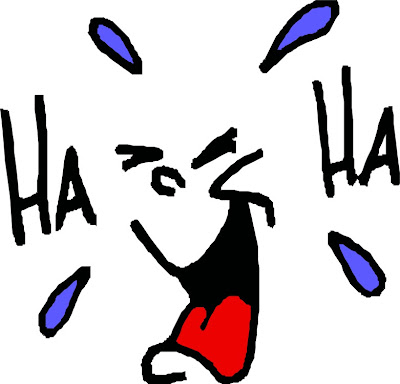
Courtesy of Kansas Bob
I suppose one needs to be mindful of the differences in how local names and places are articulated or you could miss the turn.
The other incident occurred as we were driving to locate a friend’s place somewhere in Punggol. While following the directions given by the mechanical voice of “Jane”, we ended up somewhere between the old Tampines Road, lots of trees, and this two alien looking twin towers!

We nearly ended somewhere near these structures! (courtesy of flattycharn)
I then realised that I have accidentally tapped the map somewhere else – I’ve got clumsy fat fingers – while trying to locate the address. Fortunately, all went well when we got back the address and we reached our destination in good time. Phew!
Personally, my wife was impressed with the navigational capabilities of the phone, helping to mitigate the chances of getting lost while travelling to new places. I suppose this is the strongest selling point of the A10.









Nice write up Walter. So the GPS doesn’t need a data plan so once overseas without a plan you’d just need to turn off 3G/GPRS and you’ll stay located but not be paying through your nose, right?
I think the smartphone comes preloaded with the maps of Singapore and Malaysia. I suppose there could be a way to load the maps of other countries prior to the travelling experience and they could then be used for navigation without the need to incur hefty data charges overseas.